IPTV Smarters PRO: Functions, Configuration and Usage Tips

IPTV Smarters Pro is a popular application for streaming TV channels over the Internet using IPTV (Internet Protocol Television) technology. It is designed to give users a convenient and easy way to access and watch IPTV content on various devices such as smartphones, tablets, smart TVs, and set-top boxes.
IPTV delivers television content over the Internet instead of traditional terrestrial, satellite, or cable television formats. It uses IP (Internet Protocol) networks to transmit television channels and on-demand content to users’ devices. IPTV Smarters Pro acts as a client application that connects to an IPTV service provider, allowing users to access a wide range of live TV channels, on-demand movies and shows, and other multimedia content.
IPTV Smarters Pro offers features like an intuitive interface, an Electronic Program Guide (EPG) for easy channel navigation, support for multiple playlists, favorites management, parental control options, and more.
Key Features and Strengths of IPTV Smarters Pro
- User-friendly interface: IPTV Smarters Pro offers a clean and intuitive interface, making it easy for users to navigate the app and access the desired content.
- Support for multiple IPTV services: The app supports various IPTV service providers, allowing users to connect and stream content from multiple sources.
- Live TV Streaming: IPTV Smarters Pro allows users to stream live TV channels directly to their devices. This includes access to a wide range of channels from different countries and genres.
- VOD (Video on Demand) Support: In addition to live TV, the app also supports Video on Demand, allowing users to access a library of movies, TV shows, and other content that they can watch at their convenience.
- EPG (Electronic Program Guide): IPTV Smarter Pro includes an EPG feature that provides users with a program guide, allowing them to watch upcoming programs and plan their viewing schedule.
- Multi-screen support: The app supports multi-screen functionality, which means users can watch different channels on multiple devices simultaneously.
- Customization Options: IPTV Smarters offers several customization options, such as the ability to create a favorites list, organize channels, and adjust app settings to suit individual preferences.
- Compatibility: The app is compatible with a wide range of devices including smartphones, tablets, smart TVs, and streaming devices, making it accessible to a large user base.
Overall, IPTV Smarters Pro is a feature-rich app that provides users with a convenient and fun way to stream live TV channels and on-demand content over the Internet.
Get a free trial of our service!
Step-by-Step Guide: IPTV Smarters Pro on Multiple Devices: Watch your TV Channels on any web browser with IPTV Smarters Pro!
De hecho, IPTV Smarters se puede utilizar para ver transmisiones de IPTV a través de un navegador web en línea, además de aplicaciones móviles. A continuación se detallan algunos puntos clave sobre el uso de IPTV Smarters en la web:
IPTV Smarters tiene un reproductor web integrado en su servicio, que le permite acceder a sus canales y listas de reproducción de IPTV desde cualquier dispositivo con un navegador web moderno. El reproductor web funciona en todos los principales navegadores de escritorio y móviles, como Chrome, Safari, Firefox, Edge, etc. No es necesario descargar la aplicación por separado.
Para usarlo, debe iniciar sesión en el sitio web de IPTV Smarters utilizando las mismas credenciales que configuró en la aplicación móvil. No se necesita una cuenta separada. Todos sus canales, listas de reproducción, configuraciones, etc. de IPTV se sincronizarán entre la aplicación móvil y el reproductor web. Los cambios realizados en uno se reflejarán en el otro.
La interfaz del reproductor web está simplificada en comparación con las aplicaciones móviles, pero ofrece todas las funciones básicas de reproducción, como cambio de canal, controles de volumen, pantalla completa, etc. La calidad del vídeo puede variar según la conectividad de su red, pero generalmente se transmite bien a través de WiFi o datos móviles.
IPTV Smarters Pro Application Player: https://www.iptvsmarters.com/#downloads
IPTV Smarters Pro Web Player: http://webtv.iptvsmarters.com/index.php?adduser
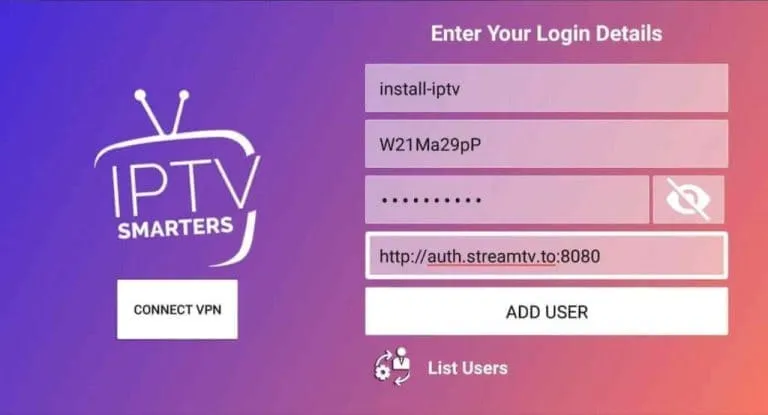
IPTV Smarters Pro Code Example:
Name: Any name
Username: 21340793
Password: 23450834
URL + Port: http://example.com:8080
Smartphones and tablets:
1. Download and install the IPTV Smarters Pro app from the bottom of the page.
2. Launch the app and enter the activation code provided by your IPTV provider.
3. Select your IPTV provider from the list of available providers.
4. Log in to your IPTV account using your provider credentials.
5. Customize your EPG settings, such as setting the EPG start time and duration and selecting the channels you want to include.
6. Choose the video quality and audio settings that best suit your needs.
7. Start streaming your favorite channels and shows!
Smart TVs:
1. Make sure your smart TV is connected to the Internet.
2. Download and install the IPTV Smarters Pro app from the TV’s app store.
3. Launch the app and enter the activation code provided by your IPTV provider.
4. Select your IPTV provider from the list of available providers.
5. Log in to your IPTV account using your provider credentials.
6. Customize your EPG settings, such as setting the EPG start time and duration and selecting the channels you want to include.
7. Choose the video quality and audio settings that best suit your needs.
8. Start streaming your favorite channels and shows!
Installing IPTV Smarters Pro on FireStick:
1. Enable Unknown Sources: Go to the home screen, click “Settings” on the top menu bar, click the “My Fire TV” or “Device” option, and select “Developer Options”. Turn on “Apps from unknown sources.”
2. Install the Downloader app: Go to the home screen, and click on the search icon. Search “Downloader” in the search bar and install it.
3. Launch Downloader: Open the “Downloader” app and go to the settings menu, Enable JavaScript in the settings menu.
4. Enter URL: Go to the home screen of the Downloader app and enter the following URL in the search bar: https://www.iptvsmarters.com/smarters.apk.
5. Download and Install: Click “Download” to download the IPTV Smarters APK file and click “Install” to install the IPTV Smarters app.
6. Open: After installation
7. Choose the video quality and audio settings that best suit your needs.
8. Once the installation is complete, open the IPTV Smarters app and enter your IPTV service provider login details to start using the app.
PC and Laptops:
1. Connect your PC or laptop to the Internet.
2. Download and install IPTV Smarters Pro software from the official website.
3. Launch the software and enter the activation code provided by your IPTV provider.
4. Select your IPTV provider from the list of available providers.
5. Log in to your IPTV account using your provider credentials.
6. Customize your EPG settings, such as setting the EPG start time and duration and selecting the channels you want to include.
7. Choose the video quality and audio settings that best suit your needs.
8. Start streaming your favorite channels and shows!
That’s all! With these simple steps, you can enjoy IPTV Smarters Pro on all your devices and enjoy a seamless viewing experience.
Get a free trial of our service!
Useful links:
How to install IPTV Smarters Pro on FireTV Stick?
