Net IPTV: Features and Setup Guide

Net IPTV: Features and Setup Guide
Net IPTV app is an alternative to Smart IPTV, it is a developed app with good performance and a very stable player codec.
NET IP TV is available for all 2016 SAMSUNG (Tizen OS) and LG (WebOS) Smart TVs. It is also available for Android, iOS, and Fire Stick devices on the Play Store or via direct download.
Net IPTV Features:
Net IPTV is one of the IPTV apps with which you can download an M3U playlist and stream it on your Smart TV. Here are some of these features:
- Supports m3u links.
- You can access several lists (m3u links).
- Provides better search options.
- You can add a channel to your favorites list.
- Supports subtitles and streaming languages available.
Get a free trial of our service!
Subscribe Now!
How to configure a subscription in NET IPTV?
1 – After installation, launch the application to find your Mac address. If it is not displayed on its interface, click the red button to display it.
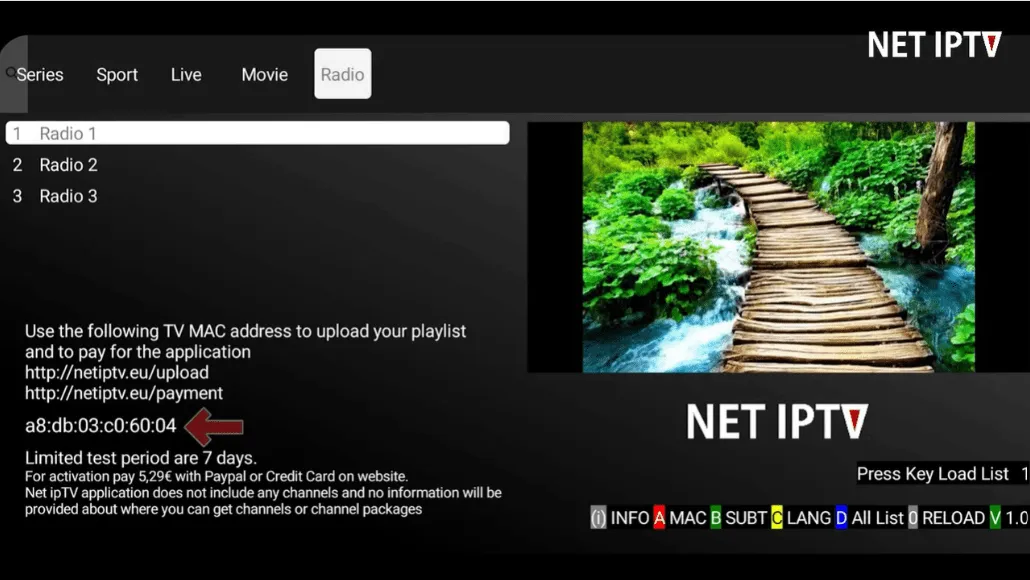
2 – Once you have recovered the Mac address of your application, go to this link:
3 – On the site page, enter the Mac address of your NET IPTV application, confirm the Captcha, and then click Add List.
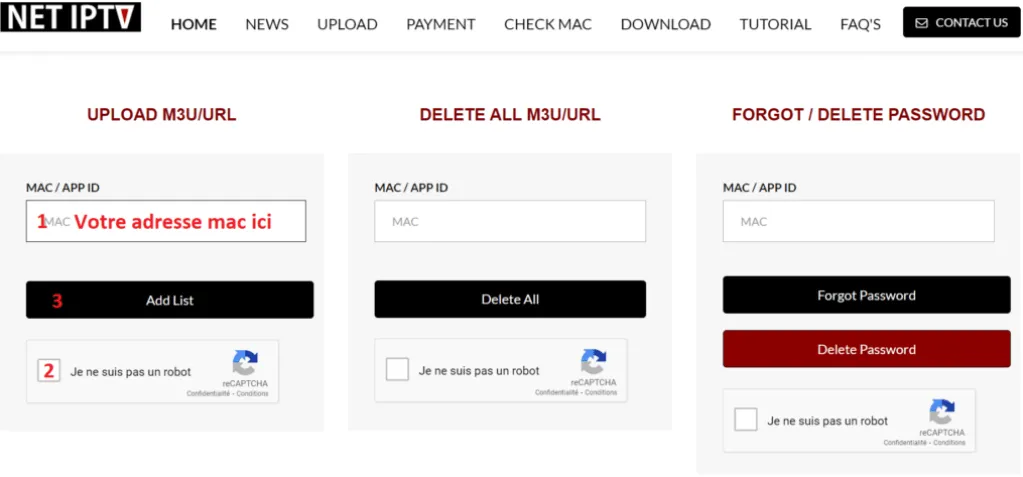
4 – On the next page, paste your m3u link and click “Add List”. If you find that a button is yellow with “Refresh”, this means that a list already exists in your application.
Please note that adding up to four playlists (m3u links) to the NET IPTV application is possible.
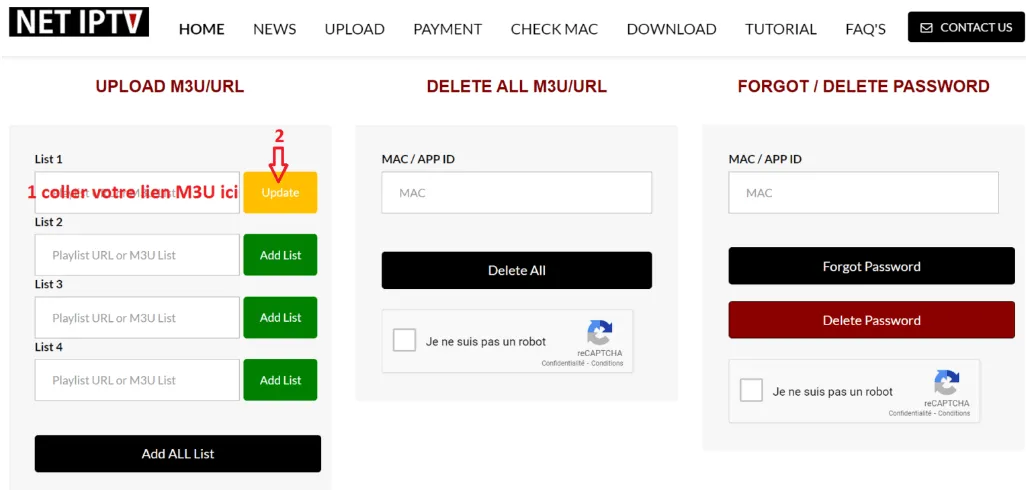
5 – The last step is to return to your Smart TV to restart your NET IPTV application so that it loads the playlist. You can also press the number 0 on the remote control to update it and reload the list.
Enabling NET IPTV
The NET IPTV app is not free but offers a 7-day trial. Once the trial period expires, you will be able to continue using it with two activation plans.
24 months (2 years) for €5.79.
Unlimited or for life for €13.79
Here is the direct link to the activation page: https://netiptv.eu/Payment
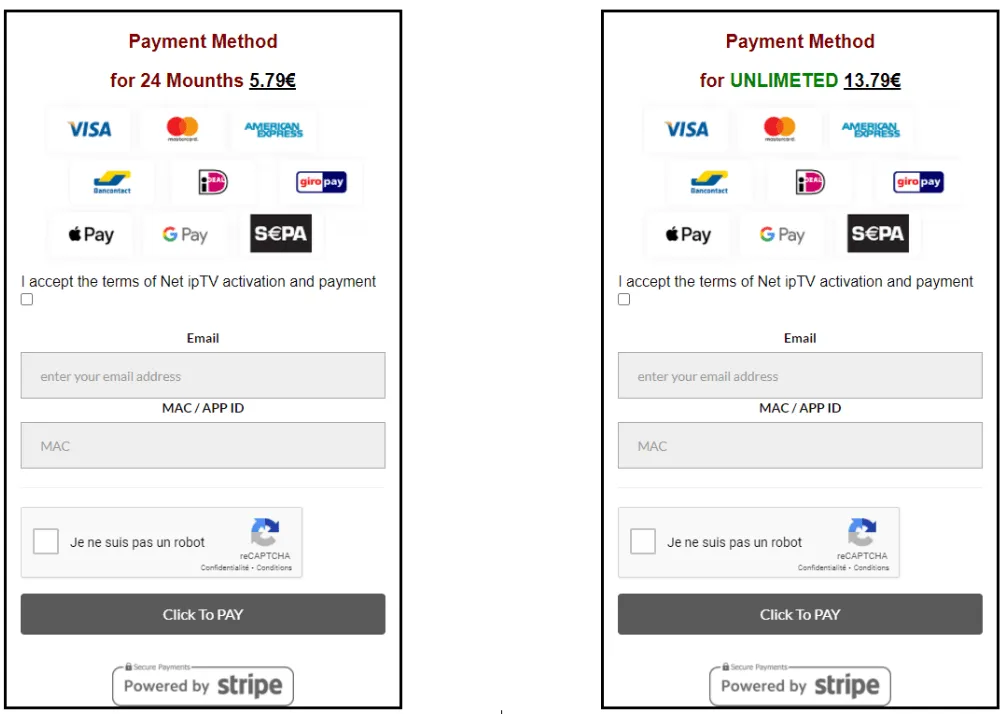
To activate your application, select one of the two plans and accept the activation and payment terms (in English: I accept the activation and payment terms of Net ipTV), then enter your email and the Mac address of your NET IPTV application. Don’t forget the captcha before clicking “Click to PAY”.
On the payment page, complete the requested information and confirm to complete the activation purchase.
Get a free trial of our service!
Subscribe Now!
Interesting Readings:
IPTV EXTREME: The definitive guide to installing your IPTV subscription
IPTV Smarters PRO: Functions, Configuration and Usage Tips
